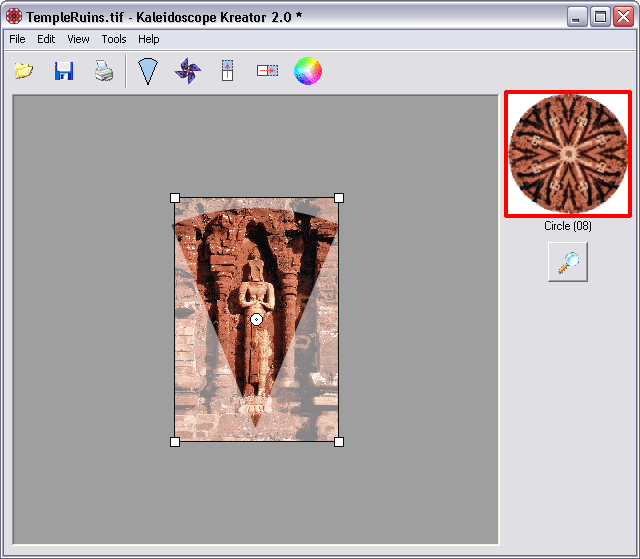To open an image, either choose the
File > Open Image… menu item or click on the ![]() Open Image toolbar button.
Open Image toolbar button.
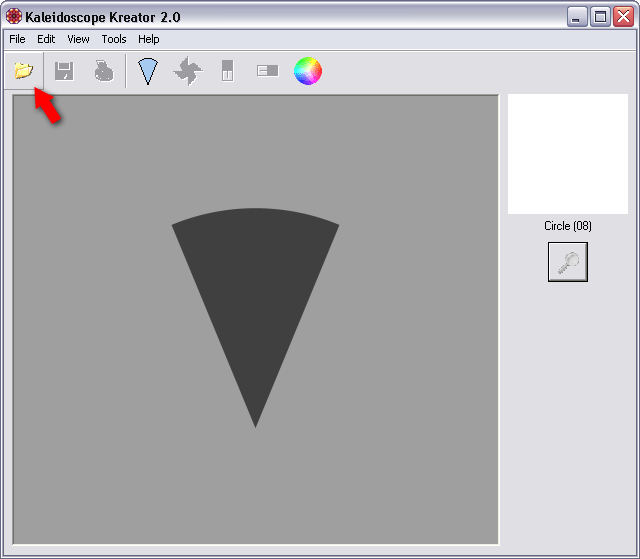
Use the standard Windows® Open dialog box to browse for the file you want to open; Kaleidoscope Kreator will remember the last folder that you opened. Kaleidoscope Kreator supports BMP, JPEG, PNG and non-compressed TIFF files; files in other formats will result in an error if you attempt to open them. (See Supported Image File Types for more information on file types.)
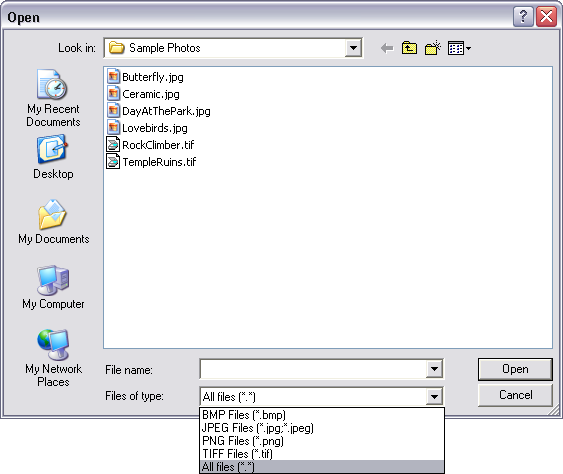
If you do not see all of your images on your hard drive, it is possible that you are viewing files of just one file type. In this case, choose "All files" to see all of your files.
As soon as an image is loaded, the Preview Thumbnail becomes active. The Preview Thumbnail is then continually updated whenever changes are made in the workspace.