Print your kaleidoscope directly from Kaleidoscope Kreator using the ![]() Print Kaleidoscope toolbar button.
Print Kaleidoscope toolbar button.
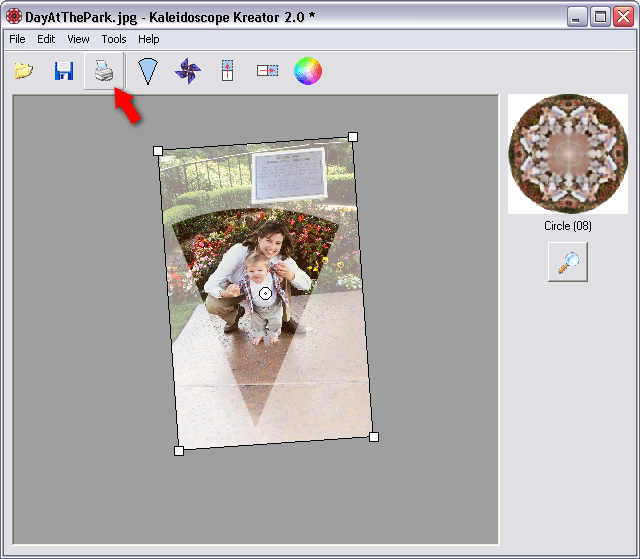
Kaleidoscope Kreator will ask you to specify the size of the kaleidoscope before printing. The default size is 6 inches. Click OK to proceed to the standard Windows® Print dialog box.

It's that easy! To learn more about the many different features of Kaleidoscope Kreator, see the Detailed Users Guide.