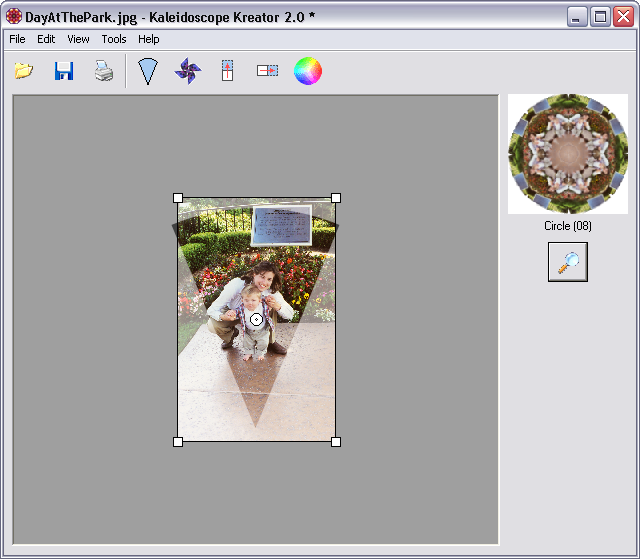The first step in creating your kaleidoscope is to open an image. Click on
the ![]() Open Image button in the toolbar:
Open Image button in the toolbar:
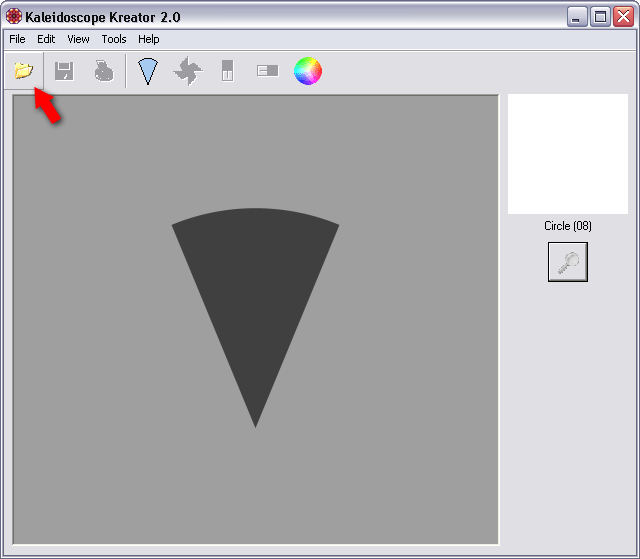
After you click on the button, you will see the standard Windows® Open dialog box. Navigate to the folder containing your photo or image file and select it:
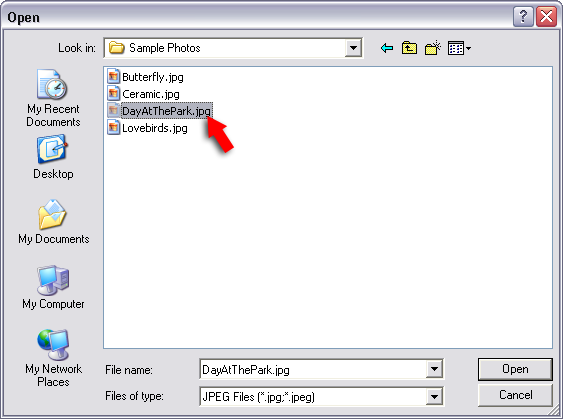
After opening the file, the workspace will look something like this: